MYHEALTH ONLINE
Video Visit: Online or with the MyChart Mobile App
What do I need for a video visit?
- A scheduled video visit appointment with your provider.
- A mobile device or computer with audio and video capabilities.
- A good wifi or internet connection.
- A private, secure and quiet place to conduct the video visit.
CONNECTING TO YOUR VIDEO VISIT
Video Visits Patient Tutorial
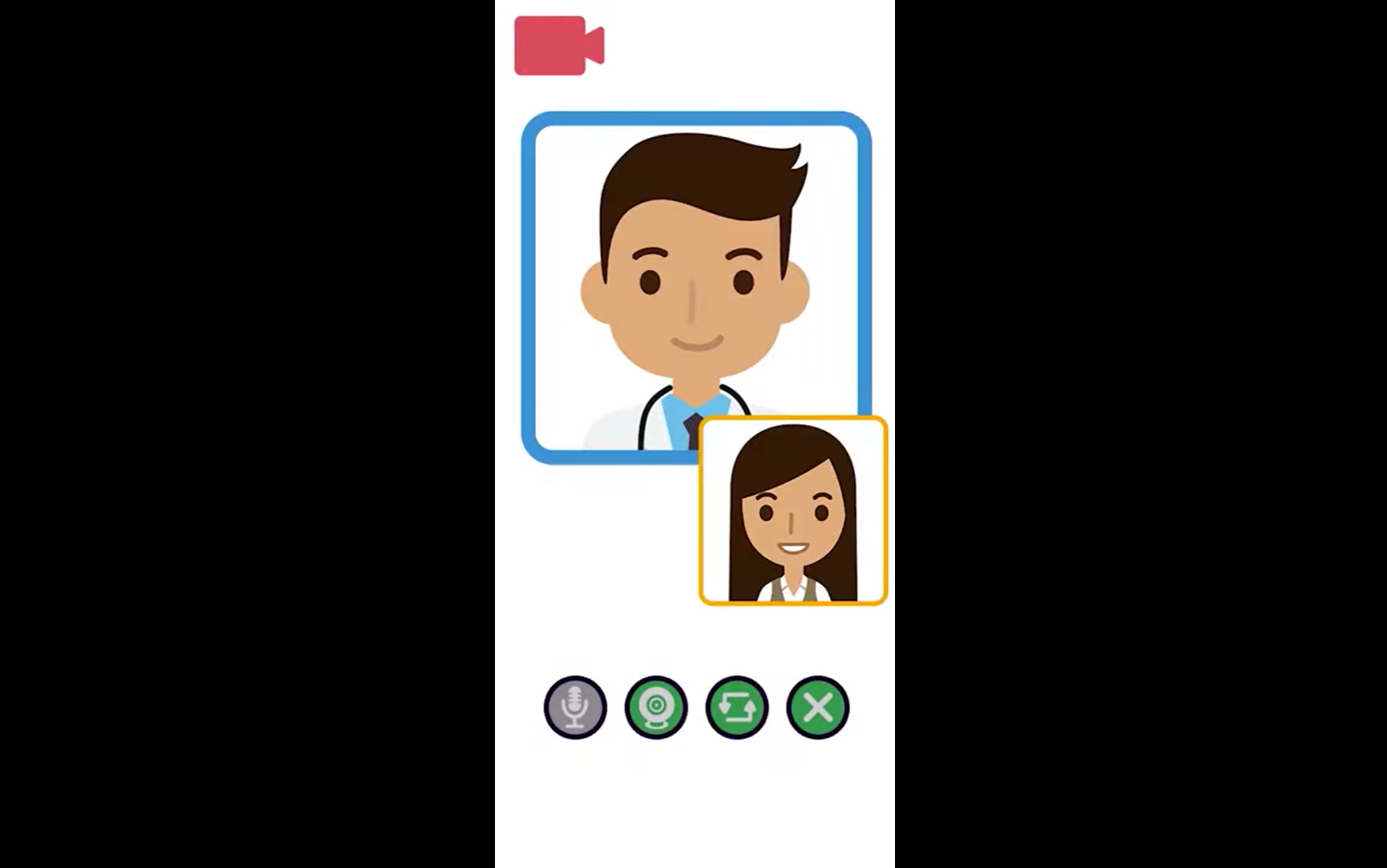
*By clicking on the “Watch External Video” button, you will leave this website, enter a non-County of Santa Clara website, and be subject to the destination website’s privacy policy. Please see our Links Policy for more information.
MYHEALTH ONLINE VIDEO VISIT SUPPORT:
- Our partnership with NUANCE provides dedicated, comprehensive myHealth Online and video visit support.
- Video Visit support includes a pre-appointment phone call to prepare you with everything you may need for a successful video visit including: enrollment in myHealth Online and/or downloading the MyChart app. We will also identify if translation services are needed for your visit.
- SCVMC staff or Nuance personnel will identify themselves to you when they call. The incoming number may appear unknown or without caller ID. Please answer the phone if you are expecting to have a video visit appointment.




